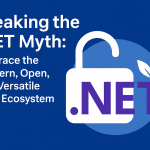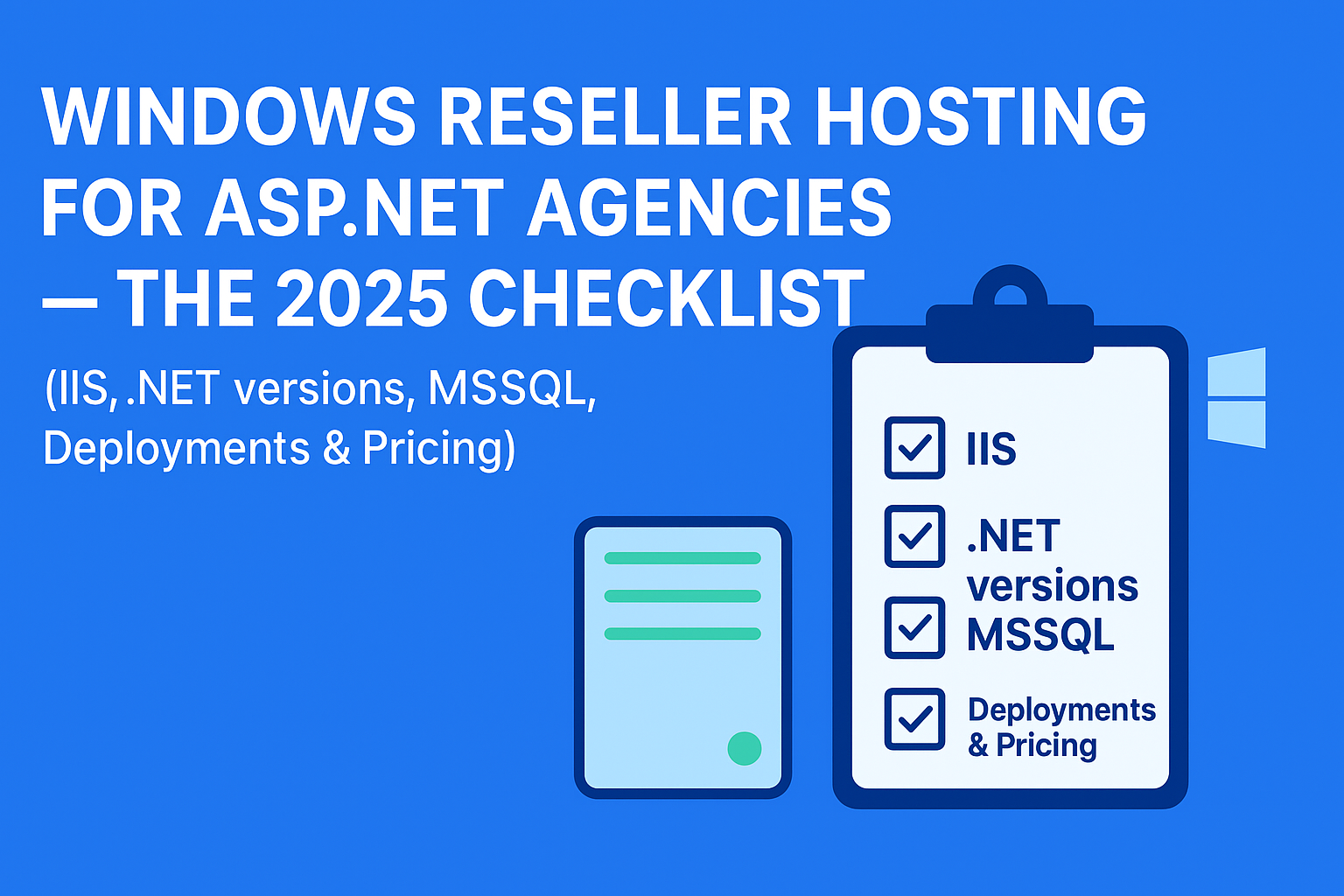
Windows Reseller Hosting for ASP.NET Agencies — The 2025 Checklist (IIS, .NET, MSSQL, Deployments & Pricing)
Welcoming a new client project should mean coding, creativity – not wrestling with server configs or downtime nightmares. For ASP.NET agencies, having the right Windows reseller hosting setup is half the battle. In this 2025 checklist, we’ll walk through what agency owners need to know: from the latest IIS/.NET platforms and MSSQL support to deployment tools, Plesk, and pricing expectations. You’ll learn why a Windows-based host can simplify .NET dev and client management, and what to look for in a reseller plan. We’ll keep it friendly and practical – after all, you have enough on your plate running a web agency!
Every agency is a team, and your hosting should empower everyone to focus on great work. Modern Windows reseller hosting (often managed via Plesk) lets you centralize client websites, email and databases on reliable IIS servers, so you can collaborate with clients instead of firefighting servers.
Why Choose Windows for ASP.NET Hosting?
ASP.NET agency projects typically require the Microsoft stack – and that means Windows hosting. IIS (Internet Information Services) is Microsoft’s web server optimised for ASP.NET and its ecosystem. Official Microsoft docs emphasise that “IIS is a flexible, secure and manageable Web Server for hosting web apps, including ASP.NET Core”. In practice, Windows Server with IIS 10+ offers built-in support for .NET, ASP.NET Core, Classic ASP, MS SQL Server and more, all designed to work together seamlessly. As one hosting provider notes, Windows plans support “a wide range of ASP.NET versions – 2.0 / 3.0 / 3.5 / 4.0 / 4.5” (and beyond), plus MSSQL databases, out of the box. This contrasts with Linux hosts, which natively target PHP/MySQL stacks; to run .NET Core on Linux, you need extra setup (and .NET Framework 4.x only works on Windows).
Windows hosting also integrates with popular Microsoft development tools (Visual Studio, C#, VB.NET). Many agencies appreciate that deploying a .NET web app can feel as straightforward as clicking Publish in Visual Studio to IIS. The Windows ecosystem even supports legacy needs: built-in frameworks (like .NET 4.x), Active Server Pages (Classic ASP) and COM libraries that are simply not available on Linux. In short, if your projects rely on Microsoft tech, a Windows host just fits.
At the same time, we hear agency owners’ concerns: “Is Windows hosting more expensive or less stable than Linux?” Windows does incur licensing fees (and often costs a bit more), but it removes painful incompatibilities. For example, once a host supports ASP.NET (all versions up to the current .NET 8/9), developers can use modern .NET Core/5+ for cross-platform efficiency. In fact, the latest .NET releases are fully supported on Windows hosting: .NET 8 (LTS) and .NET 9 (Current) are actively maintained as of 2025. You’ll want a host that keeps up – e.g. offering both the .NET Core Runtime bundles and (if needed) the old .NET Framework. Many providers specifically mention support for the newest runtimes. For instance, one big host advertises that its Windows hosting is “compatible with a wide range of ASP.NET versions” and even provides the “latest IIS & SQL Server platforms”.
Overall, Windows hosting tends to be “more user-friendly” from a Microsoft stack perspective. It allows you to leverage IIS features like application pools, integrated pipeline, Windows authentication, and robust GUI management (Remote Desktop or IIS Manager) without contorting Linux servers to do it. IIS 10 itself brings modern web tech (HTTP/2, wildcards, improved thread-pooling) that can boost ASP.NET performance. With Windows hosting, your agency can say “yes” to ASP.NET, C#, SignalR, PowerShell scripting – all familiar tools – rather than forcing your clients into a LAMP stack that only half-fits.
Windows vs. Linux: Key Differences for Your Agency
To be clear about benefits: Windows hosting is often chosen for ASP.NET (and MSSQL) support. Windows servers natively use Microsoft’s own database (SQL Server) and development frameworks, whereas Linux hosts favor MySQL, MariaDB or PostgreSQL, and PHP. That means Windows plans typically include MS SQL databases (2019/2022) and .NET remoting libraries. For example, one provider highlights “Unlimited MSSQL databases” on Windows plans – something you won’t find on a Linux plan without special licenses.
However, Linux still excels at raw price/performance and security. Linux VPSs come with no license cost (so hosts can charge less). Linux systems are widely regarded as stable and secure with massive community support, whereas Windows requires frequent reboots for updates. We balance this by noting: Windows VPS (for instance) may require more care (and thus hands-on work or managed support), but it avoids compatibility headaches for .NET devs. It’s about fit: if all your clients need is a simple PHP blog, Linux wins on cost. But for an ASP.NET site (especially with WebForms, MVC, Blazor or Core), Windows is usually a better match.
Remember, licensing costs will trickle down. As one expert explains, “The license fees for Windows are high… hosting providers pass that licensing cost on to you”. So expect Windows shared/reseller plans to run higher than similar Linux ones. Plan budgets accordingly. But the flip side is ease: Windows hosts often include Plesk (the typical control panel) and one-click installers to make complex tech painless. In fact, Plesk on Windows is heralded as a user-friendly interface – “an intuitive & feature-rich panel” – whereas on Linux, the ubiquitous cPanel is similar but without native .NET support. (Plesk actually runs on Linux too, but Windows hosts bundle it with ASP.NET features enabled.
In short, Windows hosting is the choice when your projects need .NET. You get compatibility with ASP.NET Core, older frameworks, MSSQL and Microsoft development tools. You’ll pay a bit extra for that convenience, but gain faster launches. As one blogger notes, Windows hosting “integrates easily with plenty of other Windows applications” and allows you to use “all features of FrontPage (including … ASP)” – essentially, no corner-cutting for Microsoft web tech. Use Windows hosting where your projects or clients demand it; meanwhile, know that Linux still rules for non-.NET projects where raw cost and open-source freedom matter.
Shared Reseller Hosting Model: How It Works?
Reseller hosting is how many agencies expand services without running their own datacenter. In this model, you buy a (larger) hosting account from a provider, and then create separate smaller accounts for each client. Think of it like subletting apartments: the provider maintains the building, and you furnish and rent rooms. The provider handles hardware, network, and server maintenance, while you manage websites, email and support for your own customers
A key piece for ASP.NET agencies is that the reseller hosting plan should be Windows-based (since Linux plans don’t natively run ASP.NET apps). Look for wording like “Windows Reseller Hosting” or “Windows ASP.NET Reseller.” These plans come with Plesk (or occasionally WebSitePanel) to let you spin up client sites quickly. For example, a Windows reseller plan might advertise “Free Plesk Control Panel” included. This means when a client signs up, they get their own Plesk login and isolated site space, while you retain administrative control. You can white-label the panel (upload your agency logo) so clients think they’re logging into your platform, not a wholesale host.
Modern reseller offerings also include: – Resource allocation: You can set disk, bandwidth, email and database quotas per client. This ensures one heavy user doesn’t crash the party. Many providers boast “unlimited MSSQL databases” or unmetered bandwidth in Windows plans. In practice, watch out for “fair use” policies – truly unlimited resources are rare on shared servers. – Scalability: As your agency grows, you should be able to upgrade your reseller plan seamlessly. Good providers let you “bump up to a higher Windows Hosting plan” with a few clicks. This means if one client suddenly needs more horsepower (traffic spike, media-heavy site, etc.), you just allocate more CPU/RAM/storage without swapping servers. – Management & Branding: Plesk simplifies the tedious stuff. From one Plesk admin interface, you create client accounts, suspend them, manage billing (via WHMCS), and even install common apps. One Plesk reseller blog emphasises how Plesk gives “a graphical interface for managing websites, email accounts, databases, and security settings”, making multi-client management straightforward. Crucially, agencies can brand Plesk panels, emails and even domain names under their own company name, which builds trust (“My HostName” vs. “BigHostingCo”).
On modern Windows hosting, you often interact with graphical control panels like Plesk. The reseller model lets agencies partition resources (disk, CPU, MSSQL) to each client site. Many providers bundle “free Plesk” in their Windows reseller plans, so you can spin up new accounts or upgrade resources with a few clicks in a familiar UI.
The advantages of reseller hosting include a low startup cost and a focus on your core business. You never have to buy or manage servers yourself – the host provides 24/7 support and 99.9% uptime guarantees. You simply pay a fixed monthly fee (often starting around $10–$30 for starter plans) and pass a portion to your clients. Agencies love that they can “run a web hosting business under their own name”, adding a revenue stream. (You might charge clients more than your hosting cost to make profit, but remember to offer value in service and management.)
Important note: Make sure the reseller plan explicitly supports Windows features your clients need. For ASP.NET agencies, this means Plesk with .NET Framework and .NET Core modules enabled, plus MS SQL Server access. Some Linux-reseller plans (even with Plesk) might allow .NET Core via Docker, but for .NET Framework 4.x or Classic ASP you must be on Windows. Verify the panel screenshots or feature list: the provider should mention “ASP.NET (all versions)”, “MSSQL databases”, or similar. In our research, providers clearly list support for “ASP.NET 4.6.1, 4.5, 4, 3.5 & 2, Classic ASP” and “Unlimited MSSQL” on Windows plans. Those are good signs you can host typical .NET apps without hacks.
In essence, reseller hosting with Windows servers gives your agency control without complexity. You get the flexibility of your own mini-servers (via Plesk accounts) while offloading backend headaches to the host. It’s like leasing a cottage instead of building one. You furnish the site with your design, code and client support – and the hosting provider takes care of plumbing, electricity and security patches.
The Role of Plesk (Windows Control Panel)
Most Windows hosts pair reseller plans with Plesk (currently Plesk Obsidian, formerly Onyx) as the control panel. Plesk is designed to work on both Windows and Linux, but on Windows it comes pre-configured for the full MS stack. As one expert puts it, “Plesk is a powerful and user-friendly web hosting control panel that simplifies server administration tasks”. For agencies, Plesk is a lifesaver: it has multi-client management, a straightforward site setup wizard, and built-in support for .NET.
Key Plesk features for ASP.NET agencies: – One-Click App Installer: Plesk often includes installers for WordPress, Joomla, Drupal – but on Windows it can also install popular .NET apps or frameworks. (Some hosts even package things like DotNetNuke or Umbraco in their app vaults.)
- .NET Management: In Plesk you can choose which .NET version (2.0–4.8) each site uses, and enable ASP.NET/Core modules. It abstracts the web.config and IIS site settings into forms, which is great for less technical clients.
- Plesk Extensions: Plesk has a marketplace. For example, you can add extensions for “Let’s Encrypt SSL”, Git deployments, Docker support, or Plesk’s WordPress Toolkit. While not all extensions target ASP.NET, many add professional polish (like firewall configs, backups, monitoring) and save time.
- Email & DNS: Plesk also manages email accounts and DNS zones. So your reseller plan can provide clients with [email protected] type addresses with IMAP/POP support. Unified management means you don’t need a separate cPanel just for mail. – Security: Plesk integrates firewalls, anti-malware scanners, and auto-SSL (via Let’s Encrypt). Windows itself has a good security update cadence. Together, you get a reasonably locked-down environment for client sites. (Yet, always advise clients on secure coding and backups.)
Importantly, Plesk supports white-labeling. Many vendors let you upload your agency’s logo and remove the host’s branding. This means when clients log in, they see YOUR domain or name, strengthening your brand. Several blog posts stress this “white-label” benefit as critical for reseller trust.
Above: Many ASP.NET developers rely on Plesk (or similar panels) for daily tasks. Plesk centralizes site, database and SSL management in one interface, which is especially handy when running dozens of client sites. Agencies can brand it with their logo for a clean experience.
All told, a good Windows reseller host will let you focus on service. One blogger sums it up: Plesk reseller hosting lets you “purchase a pool of server resources and then partition them into smaller, individual hosting accounts for your clients”, giving each client “their own isolated environment” with Plesk access. Just double-check in advance: the panel version (Plesk Obsidian is current) and the included modules (.NET 4.x, .NET Core, Web Deploy, etc.) match what your team needs
IIS and .NET Versions: Checking Compatibility
When reviewing a host, the IIS and .NET stack versions they support are crucial. As of 2025, you typically expect at least Windows Server 2019 or 2022 with IIS 10. That covers ASP.NET up through .NET 5/6/7/8. Some hosts even mention “Windows Server 2025” or the upcoming IIS 10+ features to stay trendy, but focus on confirmed products: Windows Server 2022 is widely available and supports IIS 10 out of the box. Newer features like HTTP/2, container support, and enhanced PowerShell modules come with IIS 10. These improvements can improve performance and scalability for your apps.
On the .NET side, ask whether the host provides:
- .NET Framework versions: Any legacy .NET Framework sites (4.8, 4.7.x, etc.) rely on these being present. Most Windows hosts will include several 4.x versions. For example, one provider explicitly lists support up to .NET 4.6.1 (though you should expect 4.8 nowadays). If you still have old WebForms or libraries locked to older .NET, confirm they run.
- .NET Core / .NET 5/6/7/8: Modern ASP.NET Core projects are cross-platform, but Windows hosts can still run them under IIS using the ASP.NET Core Module. Good news: by 2025, .NET 8 is LTS and .NET 9 is current (see Microsoft’s downloads page). Many hosts will proactively install the latest Hosting Bundle (containing the runtime + IIS module) so you can deploy .NET 6/7/8 apps. Check that they mention “.NET Core 6/7/8 support” or allow you to install the hosting bundle yourself. Microsoft’s guidance suggests installing the “.NET Hosting Bundle” on your server for full IIS integration, which experienced providers will pre-install.
- IIS Modules: The ASP.NET Core Module (ANCM) and Web Deploy are useful. Some hosts let you use Web Deploy (MSDeploy) to publish apps directly from Visual Studio, which is faster than FTP. Others may stick to FTP or Git. Ask if Web Deploy is available – it’s a pro feature for agencies that do frequent updates. Also look for advanced IIS features: wildcard host headers, URL Rewrite module, and WebSockets, which can all be important for certain apps. IIS 10 has native WebSocket and HTTP/2 support, which most hosts will include.
In practice, most Windows reseller plans won’t list every minor version. They’ll say something like “Supports .NET 2.0–4.8, ASP.NET Core 5/6/7” or “latest .NET versions”. If this is unclear, open a chat with sales. A reassuring sign is mention of “Windows Server 2019/2022” or “IIS 10 / 11”. For example, one Windows host page explicitly touts “Windows Server 2025 IIS 10 platform … ideal for ASP.NET, ASP.NET Core, Classic ASP, and PHP” – meaning they plan to support the newest releases.
Implementing a site often means dealing with IIS and .NET versions. Windows reseller hosts usually allow each website to pick its .NET Framework version in the control panel, and provide the ASP.NET Core Module (ANCM) so .NET 6/7/8 apps run under IIS. They’re designed to “work with many legacy [ASP] applications” and the latest C# code, as Microsoft technologies. When choosing a host, confirm it includes the latest .NET Hosting Bundle and IIS modules so deployment goes smoothly.
Another angle is database support. Most ASP.NET sites use Microsoft SQL Server. A good Windows plan will include MSSQL Server (often 2017/2019/2022) hosting. We’ve seen providers promise “Unlimited MS SQL databases”. Others mention the version explicitly. If a host only offers MySQL, that could be a deal-breaker unless your clients use PHP/Laravel sites on the same server. For full flexibility, ensure MSSQL support is in your plan. Also note: SQL Express or shared SQL has limits (CPU cores, RAM) – but for many small/medium apps, it’s fine.
Finally, think about dev tools. Some hosts include convenient stacks like .NET Sky (SkyDrive?) or pre-installed source control. But at minimum, confirm you can deploy via FTP/SFTP and still manage IIS settings. The official published docs suggest using the folder or Web Deploy methods, so a hosting panel that supports either is helpful.
Deployment & Workflow
How will you push sites to production? Windows hosting often supports multiple workflows:
- FTP/SFTP: Universally supported; just zip/deploy a build folder via FTP. Slower, manual.
- Web Deploy (MSDeploy): Integrated into Visual Studio: hit Publish and it syncs files/config. Many professional hosts allow it (often requires opening a port on the firewall, though).
- Git or CI/CD: Some Plesk installations have Git integration. You can push to a local repo on the server to auto-deploy. More rarely, hosts support hooking into GitHub Actions or Azure Pipelines by granting remote access.
- Containers: With IIS 10 container support (Windows containers), you could even deploy Docker images of your .NET app. Some advanced hosts will let you upload a Docker image to Windows Server containers, though this is more an option on dedicated/cloud plans than shared resellers.
Mentioning CI/CD or containers might be beyond a typical reseller plan. But at the checklist level: confirm how updates will happen for your team. If you’re used to Git-based deployment, ask if Plesk supports that. If you only have FTP, maybe consider a devops pipeline using Web Deploy or third-party tools.
One pro tip: look for “One-Click Deployment” features. Some Windows hosts or Plesk editions include “One-Click App” options to deploy apps like WordPress, Magento, or even .NET blog engines. Even if you rarely use them, it signals a modern panel. Also check if they provide nightly backups or snapshots. Reseller plans often include offsite backups for all accounts – a lifesaver if a client breaks their site. Our research shows many Windows plans advertise “Daily backups of websites, data & email”. That can give your agency a secure fallback.
Empathizing with agency challenges: you don’t want emails at 3am about “Website down!” – so the right host with robust deployment and monitoring tools lets your agency sleep easy.
Pricing and What to Expect?
Budgeting is always top-of-mind for agency owners. Windows reseller plans do cost more than Linux ones, partly due to the OS licenses and MSSQL. As noted, “Linux hosting is the clear winner” on raw cost, because Windows licensing fees are passed on. But the price difference isn’t typically prohibitive for most business clients – often a few dollars more per month.
Here’s what to check in pricing and plans:
- Resource levels: Compare what disk, RAM, CPU and bandwidth you get. A typical starter plan might be $10–$15/mo for just a few GB of RAM and limited CPU (suited to a handful of low-traffic sites). Larger plans ($30–$50+ for 8–16GB RAM) let you host dozens of sites. Some Windows hosts show plans like “Reseller Business @ $44.95/mo for X resources”. Pick a starting plan that covers your existing clients, with headroom.
- Disk type: Make sure it’s SSD-based, not ancient HDDs. Almost all modern hosts use SSD, but double-check. The speed makes a big difference for database-driven .NET apps.
- Unlimited vs. Metered: Marketing often claims “unlimited domains/email/databases”. These are usually soft limits, meaning “unmetered until we detect abuse.” It’s mostly fine – serious resellers rarely run a full data center – but remember that realistic limits apply (CPU, process count, etc.).
- Support and SLA: Look for 24/7 support via chat/ticket, and a 99.9% uptime SLA. Even small hosts should guarantee ~99.9% uptime (about 43 min downtime per month). Check user reviews or host metrics if available. Downtime kills revenue and reputation.
- Freebies: Many providers sweeten the deal with freebies. We saw offers like free lifetime domain for premium plans, or free site migrations (“we will transfer your ASP.NET sites for free”). Use these to negotiate – migrations can be tedious.
- Refund/Money-back: Some mention a 30-day money-back guarantee. Good to have during testing, though in practice a month isn’t long for migration. But it does let you trial before committing.
When comparing Windows vs Linux reseller prices, expect Windows to be ~10–30% higher at each tier, not counting volume discounts or coupons. For example, if a Linux reseller plan is $10/mo, the Windows equivalent might be $12–13. The actual markup depends on the host. It’s often hidden in the plan naming (“Windows Business 4GB RAM – $30” vs “Linux Business 4GB – $25”). Shop around and also consider annual plans for a discount (some hosts drop a few dollars if you pay yearly).
Finally, consider extra services. Some hosts include free SSL, extra security suites or Cloudflare integration. For instance, one host advertises that they use Cloudflare to speed up sites and protect from DDoS. These can save you money on separate CDN or security products. If an agency is managing dozens of sites, saving even $1-2/mo per site adds up. Also check if Plesk’s WordPress Toolkit or SEO Toolkit are included (often extra).
Final Checklist for 2025
Here’s a quick checklist of concrete items to verify when selecting Windows reseller hosting for your ASP.NET agency in 2025:
- Operating System & Control Panel: Windows Server 2019/2022 (IIS 10+) with Plesk Obsidian control panel. Ensure they explicitly mention ASP.NET and MSSQL support.
- .NET Versions: Support for all needed .NET Framework and .NET (Core) versions. Ideally .NET 8 LTS and the latest .NET Core installer available. Ability to install the Microsoft Hosting Bundle.
- Databases: MSSQL Server hosting (with enough size for your DBs). Unlimited/included DBs are a bonus. MySQL is nice-to-have but not essential for ASP.NET.
- IIS Features: Modules like URL Rewrite, WebSockets, custom Application Pool settings, and support for HTTP/2/3 on TLS.
- Deployment Options: FTP, WebDeploy, Git support and documented deployment workflows.
- Reseller Tools: Plesk with reseller management, white-label branding, WHMCS or billing module, and easy upgrade paths.
- Resources: SSD storage, sufficient RAM/CPU for expected workloads. Don’t overbuy hardware you won’t use, but ensure no one-site hog.
- Support & Uptime: 24/7 support (Windows expertise!), 99.9% SLA, and positive reviews. Bonus for multi-tier support (Level 2 engineers).
- Pricing & Contract: Compare monthly vs. annual pricing. Read the fine print on “unlimited” claims. Confirm refund policy.
- Security & Backups: Free SSL (Let’s Encrypt) support, firewalls, malware scanning, and regular backups. Some hosts offer bundled security (Antivirus for email, Cloudflare).
- Client Needs: Match your clients’ profiles. If they need enterprise MSSQL or bandwidth, maybe consider a VPS or dedicated Windows server instead of shared. But for many SMB sites, a solid shared reseller plan is enough.
- Upgrade Path: The ability to move to VPS/dedicated later or to add more accounts easily. The provider should offer higher-tier plans or custom solutions as you grow.
Empowered with the right checklist, agency owners can confidently set up a Windows hosting environment that “runs on software specifically to run and manage servers” for Microsoft apps. The goal is to ensure you “get all features of ASP” (including ASP.NET) and MSSQL, with Plesk smoothing the way.
Conclusion:
We know agency owners juggle many roles – coder, project manager, marketer. Your hosting should aid that hustle, not add another challenge. The 2025 Windows reseller hosting landscape is mature: IIS 10+/Windows Server 2022, .NET 8/9 support, Plesk panel, and global datacenters. Armed with the above checklist, you can pick a plan that fits your clients’ needs and your workflow.
Keep it human: find a host with responsive support and documentation, so when that odd ASP error pops up you’re not left Googling for hours. Look for positive customer stories (providers often publish awards or testimonials for their Windows hosting) and test with a trial site if possible. The technical details matter – but so does the feel: aim for a provider that understands developers, maybe even one with a Windows focus (some hosts specialize in either Linux or Windows).
By choosing a well-configured Windows reseller plan, you’ll deliver stable, up-to-date ASP.NET solutions without the low-level hassle. Your team can stay in Visual Studio and Plesk instead of deep-diving into kernel logs. And your clients get fast, secure sites built on the right platform. That means happier clients – and a happier you.
Sources:
We’ve drawn on official Microsoft docs and up-to-date hosting resources to ensure this checklist reflects current standards and best practices. It’s a lot of detail, but your agency’s reputation depends on getting these things right. Happy hosting!
- Host ASP.NET Core on Windows with IIS | Microsoft Learn
- Buy Best Windows Shared Hosting Service with Plesk | ResellerClub
- Linux Server vs Windows Server – What VPS Should You Choose?
- Browse all .NET versions to download | .NET
- Linux vs Windows – A Detailed Comparison Guide
- New Features Introduced in IIS 10.0 | Microsoft Learn
- Windows Reseller Hosting, Perfect for small-large businesses, MyResellerHomeWindows Reseller Hosting, Perfect for small-large businesses, MyResellerHome
- Windows Plesk Reseller Hosting: Top Advantages & Features
- Publish an ASP.NET Core app to IIS | Microsoft Learn
- Windows Reseller Web Hosting – Web Wiz