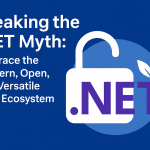Curing the IT Ticket Migraine: How ASP .NET Helpdesks Bring Instant Relief
The Helpdesk Headache
Every IT manager knows the sinking feeling of an overflowing ticket queue. You might be staring at endless “Help!” emails and support calls, wondering if a better system could turn chaos into order. A good help desk isn’t just about logging issues – it’s about delivering support, advice, service, information, and solutions to users, then gathering feedback to improve next time. The infographic above highlights those key elements of “Help Desk” (support, advice, service, information, solution, feedback). In practice, all of your user requests (from email, phone, chat, etc.) should flow into one system so nothing gets lost. In short, modern helpdesk software is omnichannel: it “engages customers across multiple channels to provide a unified customer experience. Our goal here is to help you, a mid-sized company’s IT manager, find a reasonably-priced, high-quality ASP.NET helpdesk solution. We’ll cover the key features, platform benefits, security, and examples, so you can make an informed decision.
A well-designed help desk acts as a single command hub for all support. Whether a user emails, tweets, or calls, the system creates a ticket and tracks it end-to-end. This centralised view means your team can see every request in context, avoiding duplicate work or lost messages. According to one source, every support channel – email, phone, social media, web form, chat widget – can be automatically funnelled into one unified inbox. For example, if a customer emails,” the helpdesk software converts it into a ticket; if they call, an integrated phone system can do the same. The key is unity: your agents shouldn’t have to search five tools to know the status of an issue. As the infographic suggests, the helpdesk ties together “support, advice, information, solution, feedback” – essentially closing the loop from problem reported to resolution confirmed. Choosing the right tool means these steps happen smoothly, with automation doing much of the heavy lifting.
Why Choose an ASP.NET Platform?
If your organisation runs on Windows or .NET infrastructure, an ASP.NET-based helpdesk can feel very natural. ASP.NET (now .NET Core) is a mature, high-performance web framework with built-in security and identity features. For instance, ASP.NET comes with robust authentication/authorisation and data protection mechanisms. It’s also cross-platform: with .NET 5/6/7/8, your helpdesk can even run on Linux or macOS servers if needed. But many IT teams appreciate that ASP.NET integrates tightly with Microsoft environments: one ASP.NET helpdesk vendor explains their product runs on .NET 8 (Core), uses MVC/C#, and stores data in Microsoft SQL Server. This means it can leverage things like Windows authentication and Active Directory. In fact, that same vendor notes you can enable integrated AD login so technicians sign in with their domain credentials, and the data resides in your own SQL Server (even SQL Server Express, which is free, is fully supported)
Using a .NET solution also means your team can use familiar tools. For example, deploying on an IIS web server with a SQL Server backend is straightforward for any Windows admin. Updates and maintenance feel like other .NET apps you already have. And because ASP.NET is popular and open-source (Core is free to use), there are no hidden licensing fees for the framework itself. In short, ASP.NET Core gives you a secure, scalable foundation for your helpdesk, with all the bells and whistles (like encryption and role-based security) that enterprise apps need. Many helpdesk products highlight this: they advertise HIPAA/GDPR compliance and audit logging, for example, because ASP.NET makes those implementations easier.
Key Helpdesk Features to Look For
Not all helpdesk software is created equal. When evaluating options, check that they cover the essentials for your environment and users. Here are some must-have features:
- Multi-Channel Ticketing: The system should convert every support request into a ticket – whether it arrives by email, phone, live chat, or even social media. For example, many helpdesk tools can create a ticket automatically when a customer emails your support address, or from posts on platforms like Twitter. This “omnichannel” approach ensures agents never miss a customer because they chose the “wrong” way to get help. Your users should be able to open a request through a web portal, chat widget, email reply, or phone call, and your team sees them all in one queue.
- Ticket Management & Workflow: Look for features like ticket categorization, priority levels, status tracking, and bulk actions. Advanced workflows (rules and triggers) can automate common tasks: for instance, auto-assign tickets based on keywords, or send reminders when SLAs are about to breach. Some tools include an automation engine so you can define complex rules. For example, Jitbit Help Desk (an ASP.NET solution) highlights built-in SLAs, automation rules, asset management, and reporting in its feature list. These capabilities let your team focus on solving problems rather than shuffling tickets.
- Knowledge Base & Self-Service: A built-in knowledge base or FAQ portal is crucial for deflecting simple queries (password resets, how-to questions) away from agents. Make sure the software includes or integrates with a searchable self-service site. This not only saves effort but also empowers users to get answers instantly, improving satisfaction.
- Reporting and Analytics: Good reporting tools let you track key metrics (ticket volume, response times, backlog, agent workload, etc.). Charts and dashboards help you spot trends (e.g. rising issue categories) and make data-driven decisions. For instance, the ability to generate custom reports on response time SLAs or monthly ticket counts is very valuable. Without this, you’re flying blind – it’s one area where “high quality” solutions really earn their keep. Some helpdesks even offer real-time dashboards and alerts for critical situations.
- Integration and Customization: Check for integrations with your existing systems. Does the helpdesk connect to Active Directory (for single sign-on)? Can it send/receive emails via your mail servers? What about calendar/SLA tools or department-specific systems (IT inventory, CRM)? The more it plays nicely with what you already have, the smoother the rollout. Also, open APIs or webhooks let you script custom actions if you need to plug into third-party tools. For example, Jitbit offers an API and even SAML for SSO in higher plans.
- Accessibility (Web & Mobile): These days, your agents and even some power users will want mobile access. The helpdesk UI should be responsive (work on tablets/phones) or ideally have dedicated mobile apps. For instance, Jitbit reports ~15% of its helpdesk usage comes from mobile devices, so it provides both a responsive web interface and native iOS/Android apps. If you need support on smartphones or tablets, verify the solution’s mobile capabilities. (Historically, some tools like Spiceworks even had a Windows desktop client; today, most teams prefer a web or app interface.)
- Security and Compliance: Since helpdesk systems contain sensitive info (user details, internal network data, etc.), they must be secure. Key features include role-based permissions (different access levels for admins vs. agents), strong password policies, two-factor authentication, encryption of data at rest/in transit, and audit logs of who did what. Some vendors explicitly support compliance standards: e.g. Jitbit claims HIPAA- and GDPR-compliance options. Security best practices (like enforcing MFA and regular software updates) are essential for any helpdesk. We’ll dive deeper into security below.
In summary, make a checklist of these features and prioritize which matter most to your organization. Advanced on-prem tools may even offer custom fields, scripting, or multi-tenant (multi-brand) support if needed. The important thing is that the software streamlines the workflow from “ticket open” to “ticket closed” with minimal friction.
Desktop, Web, and Mobile Access
Your helpdesk should meet your team wherever they are. Today’s products usually offer a web application (so anyone can log in through a browser) plus some sort of mobile support. For example, one ASP.NET helpdesk vendor found that about 15% of user interactions came from smartphones. In response, they built a fully responsive website and native mobile apps for iOS and Android. This means your IT staff can update tickets or reply to customers on the go (a technician out on a site visit could tap out a resolution from their phone).
On the desktop side, most new helpdesk systems are pure web apps, but if a Windows client is important, check availability. (Spiceworks used to have an offline Windows app; Jitbit, for instance, does not – it relies on browsers or phone apps.) In any case, ensure the interface is user-friendly on smaller screens, or else your team may resist using it. Features like push notifications (in apps) or email alerts help keep users and agents connected in real-time.
Hosted vs. Self-Hosted (Cloud vs. On-Premises)
Choosing the hosting model is a big decision. Many ASP.NET helpdesks offer both on-premises (self-hosted) and cloud (SaaS) versions. Each has trade-offs:
- Self-Hosted (On-Prem): You install the software on your own servers (Windows or Linux). Benefits include maximum control over data (everything stays in your datacenter), no monthly fees (usually a one-time license), and flexibility to customize (you can often tweak config/files directly). However, you’re responsible for maintenance: hardware, OS updates, backups, security patches, etc. For many mid-size IT shops with a Windows infrastructure, an on-prem ASP.NET helpdesk is attractive because it sits on familiar ground (IIS, SQL Server). For example, Jitbit’s perpetual license for 10 agents is $2199 (with one year of updates included). Their “Company” plan (20 agents) is $3799.
- Cloud (SaaS): The vendor hosts the software in the cloud and you subscribe monthly or yearly. Pros are convenience and low IT overhead: no installation, the vendor handles uptime/updates, and you can scale up as needed. This is great if you have limited server admin capacity. The con is ongoing cost and trusting a third party with your data. For comparison, Jitbit’s cloud service starts at about $24 per user per month. (So for 10 agents that’s roughly $240/month.) Meanwhile, Spiceworks recently announced their on-prem edition is being discontinued, pushing all new users to their cloud offering – an example of how products can change hosting models.
When deciding, consider your compliance needs and long-term budget. If data privacy is paramount (e.g. healthcare PHI), on-prem might be safer. If you want to avoid a large upfront cost or have elastic needs, SaaS could win out. (Some teams even do a hybrid: on-prem for core tickets, SaaS for public support, etc.) Make sure to read the fine print on data ownership and export options no matter the model.
Pricing and Licensing
ASP.NET helpdesk tools range from free/open-source to fairly pricey enterprise systems. Here’s a quick rundown:
- Free/Open-Source: There are a few .NET-based options at the free end. Bugtracker.Net is a GPLv2 open-source project written in C#/.NET (it runs on SQL Server). It covers basic ticketing and reporting, but reviews note it’s fairly bare-bones and dated, with an “ugly” UI and missing some modern features. Liberum Help Desk and a few other academic/aging projects exist, but they haven’t been updated in years. Spiceworks was technically free (ad-supported) and popular with small shops, but it’s no longer offering a new self-hosted version. All these “free” options can work for tight budgets, but they may lack polish or vendor support.
- Mid-Priced Commercial: This is where many mid-sized companies land. Products here often charge per agent or seat. For example, Jitbit’s self-hosted plans are $2199 for 10 agents or $3799 for 20 agents (perpetual licenses with one year of updates). Other ASP.NET tools (like HelpSpot) typically have similar pricing tiers, though exact figures are usually on request. For SaaS, count on ~$20–$30 per agent per month; Jitbit’s own SaaS starts at ~$24/user/month. Keep in mind some vendors bill per agent, others per login, and some even by active tickets. Make sure the license model matches your team size now and in a year.
- High-End Enterprise: At the top, there are beefier platforms (e.g. ServiceNow, Zendesk Support Enterprise), but those are generally cloud/PHP/Java-based and come with high price tags and unnecessary complexity if you’re a mid-size shop. Among pure ASP.NET options, the high end might include full ITSM suites (such as Cherwell or MS Dynamics 365) – but those are usually overkill for a straightforward helpdesk and way pricier.
In short, for high quality at reasonable price, a mid-tier ASP.NET helpdesk (around a few thousand dollars on-prem, or a couple hundred per month SaaS) is typical. Spiceworks used to be appealing as “free,” but remember it will show you ads and send data offsite. Paid tools generally have no ads, better UI and more features. Always check the fine print on upgrade costs after the first year (some vendors discount upgrades, some charge full price after year one).
Security and Compliance
Your helpdesk is a target for attackers (especially social engineers), so security is not optional. ASP.NET platforms give you a head start with features like role-based auth, encryption libraries, and secure session management built-in. However, you must configure them properly. Ensure the helpdesk software supports strong passwords and ideally offers multi-factor authentication (MFA). As one security guide notes, “implementing robust password policies and multi-factor authentication…substantially increases the difficulty for unauthorised individuals to gain access”. In practical terms, make your admins use 2FA (via an app or token) and force agents to change passwords regularly.
Check that data is encrypted in transit (HTTPS/SSL) and, if possible, at rest in the database. See if the product allows integration with your existing Single Sign-On (SSO) or LDAP/AD setup, so you don’t have dozens of siloed accounts. Also look for audit logs – you should know who viewed or changed a ticket. Many ASP.NET helpdesks boast compliance: Jitbit, for example, emphasizes HIPAA/GDPR compliance on their site. That means they can optionally sign data processing agreements and meet regulatory requirements for medical or personal data. If your organization has strict rules (PCI, SOX, etc.), verify the vendor’s claims or look at third-party audits.
Finally, don’t neglect internal security practices: train your helpdesk team to spot phishing (since they handle account resets!), keep the software patched, and isolate the helpdesk server/network if possible. A secure helpdesk not only protects customer data but also prevents it from becoming the vector for a larger breach.
ASP.NET Helpdesk Options Worth Considering
Here are a few examples of helpdesk products that use ASP.NET or cater to .NET shops (with citations for tech details):
- Jitbit Help Desk: A modern ASP.NET Core ticketing system (C#/.NET 8) that can run on Windows or Linux. It offers cloud or on-prem versions. Key features include a responsive web interface, mobile apps, automation, SLA tracking, asset management, and AD integration. Pricing is mid-range: ~$2199 for 10 agents self-hosted, or a SaaS plan at ~$24/user/mo. (Their site even sells a “source code” version if you need full customization.)
- Spiceworks Help Desk (legacy): This was a free, Windows-based helpdesk targeting small IT teams. It featured ticketing and asset management in a single app. However, note that Spiceworks has ended new self-hosted releases and now focuses on its cloud offering. Also, their free model is ad-supported: they collect some network and ticket data for their analytics. If you simply want “free and easy,” it might still work, but budget accordingly for ads and verify their current cloud roadmap.
- HelpSpot: A dedicated helpdesk system (written in .NET) known for an email-style interface. It can be run as SaaS or self-hosted on your servers. HelpSpot emphasizes straightforward ticketing workflows and provides features like collaboration, automation, and reporting. It also highlights that you can host “on your own cloud or completely offline”, which may appeal if you want on-prem data control. (Pricing is quote-based, typically in the mid-range to enterprise levels.)
- BugTracker.NET (and Budoco): BugTracker.NET is an open-source ASP.NET 4.x tool (GPL license) used by some dev/support teams. It’s functional but basic. As of late 2020, its author has written a new .NET Core rewrite called Budoco, which aims to modernize the platform on PostgreSQL. If you love tinkering, this might interest you – but for a production helpdesk, an actively maintained commercial option is usually safer.
- TeamSupport: A cloud-based B2B support platform (built on .NET) that offers omnichannel ticketing, live chat, and advanced analytics (AI-driven insights, churn prevention). It’s more of an enterprise SaaS solution, so it’s pricier than a typical mid-market helpdesk. We mention it because it’s one of the few ASP.NET SaaS helpdesks (though its pricing isn’t readily published).
- Others: There are other entrants (like Kayako, Servicenow, ManageEngine, etc.), but these are either PHP/Java or very heavyweight. If your mandate is specifically “ASP.NET”, the list above covers the main players. In practice, many organizations also consider Azure-hosted SaaS or even Office 365/Teams-based ticketing, but those aren’t pure ASP.NET applications.
Making the Final Choice
To recap, here are some quick tips as you evaluate candidates:
- Match the Tech: If your servers are Windows and your admins speak “.NET,” then an ASP.NET helpdesk will fit naturally. Check system requirements (IIS vs Kestrel, SQL Server vs SQL Express vs cross-platform DB).
- Scale and Budget: Be honest about team size. For a mid-size IT department, look at plans covering ~10–20 agents. Jitbit’s middle tier ($3799 for 20 agents) might be just right. If you need more, see if a bigger tier or unlimited option fits your growth. Also consider whether you prefer a one-time license or subscription.
- Security/Privacy: Do you have any regulatory compliance to meet? If so, prioritize vendors who explicitly say they are HIPAA/GDPR-ready. On-premise may give you extra peace of mind. Ensure SSL is a default and that user passwords are stored securely (ASP.NET Identity or similar).
- Integrations and Interfaces: List your must-have integrations (AD, Exchange, Slack, Salesforce, etc.) and check the vendor’s app marketplace or API docs. Also test the user experience: have a few different people (not just you) click around the demo to see if it’s intuitive.
- Trials and Demos: Almost all helpdesk vendors offer free trials or demos. Use them! Import some of your old tickets or dummy data if possible to see how it works in practice. Pay attention to setup complexity: can your team install it in an hour, or will you need a consultant?
At the end of the day, no system will magically solve every IT problem – it’s a tool to help you organize and respond faster. But the right ASP.NET helpdesk can take you from feeling like the screaming man above to having a calm, reliable workflow. It sounds like you want something “small enough to be personal, yet big enough to be stable” (to borrow a phrase from one vendor). With the research above, you’re well-equipped to pick a solution that fits your budget, tech stack, and security needs. Good luck!